The telephony capabilities in Microsoft 365 provides a 100% cloud-based PBX system so you can use Microsoft Teams exactly like you use your normal phone—and do it from any device running Teams from anywhere in the world – provided you have internet access. Even better, if you have a Microsoft Teams and a Business Voice licence, you can call anyone, anywhere, from Teams – even if they’re not using it.
Here’s how: just select “Calls” and then dial any number from your dial pad or “Contacts” and bingo, you’re done – external calling really is that straightforward.
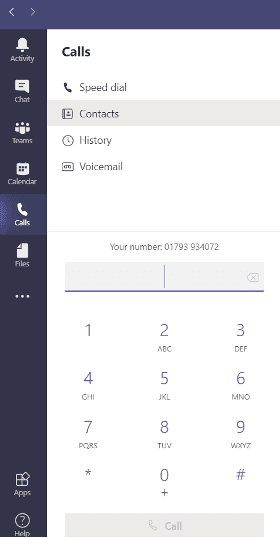
If you can’t see the dial pad when you click on “Calls” with the handset icon in Teams, this means that you don’t yet have a Business Voice licence as part of your Microsoft 365 subscription. If this is the case, making calls to external numbers isn’t available to you yet.
To remedy this, simply get in touch with us to discuss the Microsoft licence you require to access our Direct Routing service.
Microsoft’s integration of Word, Excel, PowerPoint and ancillary services into the single product suite ‘Microsoft 365’ has made Teams the ‘go-to-app’ for collaboration and productivity. Now, with the addition of this VoIP functionality, Microsoft Teams looks set to become an even greater driving force in productivity, as businesses can work leaner and smarter, with lower costs and better functionality.
And there’s another great reason for adopting this technology now: BT’s PSTN ‘Switch Off’ roadmap before 2025 and the retirement of Skype for Business this July means that it’s a great time to rethink how your telephony is delivered and to consider permanently deactivating any legacy systems.
Teams can replace your whole business phone system with a managed cloud service. This feature enables private branch exchange (PBX) business telephony capabilities from within Microsoft 365. You can select Calling Plans that fit your business needs to provide additional services as well as all the standard features such as call answering, holding, forwarding and retrieving, as well as voicemail, and emergency calling. Best of all, you can do all of this from the Teams app on your laptop, tablet, and smartphone or from a wide array of Teams-compatible headsets and conference-room speakerphones.
With as close to an always-on solution as you can get our business customers are reporting substantial benefits from their IP comms packages, including greater efficiency and significant cost savings.
At V12 we have developed a simple, intuitive and cost-effective voice solution, which enables Teams users to easily make and receive external calls as well as dialling internal Microsoft extensions. With unlimited UK minutes included and the ability to dial over 160 international countries, our service has been deployed in the UK and beyond across a number of sectors including Energy, Technology, Retail and Telecoms.
If you would like to know more about this great value, easy to deploy solution, we’d love to hear from you.




