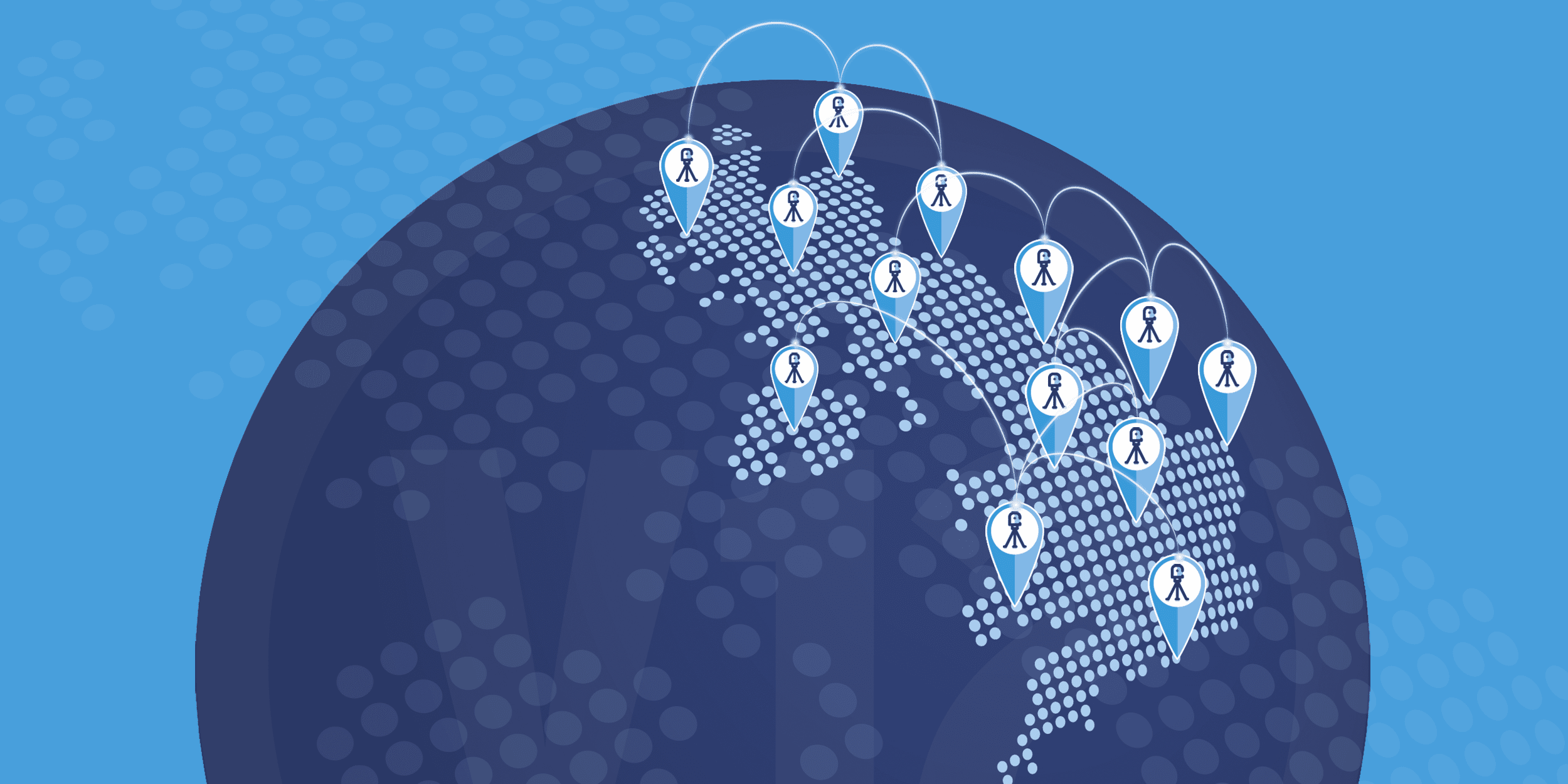Ask Charles
Your question and Charles’ response will be confidential and free. If you would prefer Charles to call you, please include your telephone number with your question
Frequently Asked Questions
- Cloud-based, future proof technology
- Teams allows all users to make internal and external calls in a fully secure Microsoft environment
- Teams with voice enables agile working, improves productivity and positively impacts on collaboration
- Online meetings and conferences for up to 250 participants
- Team chat and instant messaging
- You can manage everything from within your Teams client
Direct Routing allows users of Microsoft Teams to make calls through a telecoms provider such as V12, rather than Microsoft.
- In the traditional model, customers would purchase, install and configure a Session Border Controller (SBC) from a Microsoft Certified partner. Once installed the SBC would then be connected to Microsoft Teams via SIP trunks and require maintenance and support throughout its life.
- Choosing V12 as your supplier removes the need for any onsite SBC hardware as this functionality takes place in the cloud. The upshot is a simple, per user model with no ongoing maintenance or support requirements.
Less than 300 Users
The first 300 users in your organisation can choose from:
- Microsoft 365 Business + Teams Phone Standard
- Microsoft E1/E3 + Teams Phone Standard
- Microsoft E5 (compatible with Direct Routing as standard)
More than 300 Users
All additional users must utilise the following:
- Microsoft E5 (compatible with Direct Routing as standard)
Once you have the appropriate licence, you simply need to add Direct Routing from V12.
Bespoke Microsoft licences are also available for organisations involved in the Education, Non-Profit and Government sectors; the above also applies to these categories.
Please note that Teams Phone Standard licences must be purchased from a Microsoft Reseller or Partner.
Yes.
- If you have analogue devices such as lift phones, they can be connected to Teams via Direct Routing. All call traffic between analogue devices and Teams users stays within the organisation.
Yes, in addition to your laptop, headset or smart phone there are a number of Microsoft approved devices available.
Yes. Once you have established that you have the correct Microsoft licence, as detailed above, you can simply order Direct Routing from V12 to make external calls.
Testimonials
“It was extremely easy. We basically supplied our company details and were able to offer phone services, leased lines or other connectivity to our customers straight away. It was completely seamless to set up.”
“The thing I like most about V12 is that a person answers the telephone, and that’s the key thing for me: I call V12 and I can talk to the managing director or another member of the team and then things happen quickly. They’re very efficient, easy to talk to, cost effective, and easy to get hold of.”
“The solution I got was very quick and effective and I believe so far from my experience with communications companies and telephone companies that with that we’ve managed to get the best possible on the market now”.
V12 Latest Case Studies
We work with a variety of different organisations across the UK and around the world. Read our Case Studies to find out how we’ve helped our clients improve their businesses through our data, mobile and voice solutions.
V12 Multi-Network Data SIMs enable NHS Virtual Reality training
V12's Multi-Network Data SIMs provide reliable connectivity for VR headsets, ensuring uninterrupted, high-quality training [...]
Direct Digital chooses V12 Multi-Network Data SIMs for UK rollout
Multi-Network Data SIMs mean fewer on-site visits, less cost and greater efficiency for organisations [...]
SML Group chooses V12 Multi-Network Data SIMs
SML Group chooses V12 Multi-Network Data SIMs Connectivity is critical for surveyors who operate [...]